Advanced Features
AI Bulk tags editor
Missing tags are impacting your SEO ranking. Update your tags in bulk with tags realted to your contents and watch your ranking skyrocket.
Connect your website and start improving your existing contents. One of the bulk tools that comes with bulkwriter is the bulk tags generator powered by AI. This tool will automatically load contents from connected website and scan for empty tags. You can fill posts with empty tags with related tags and keywords and ultimately improve your ranking.
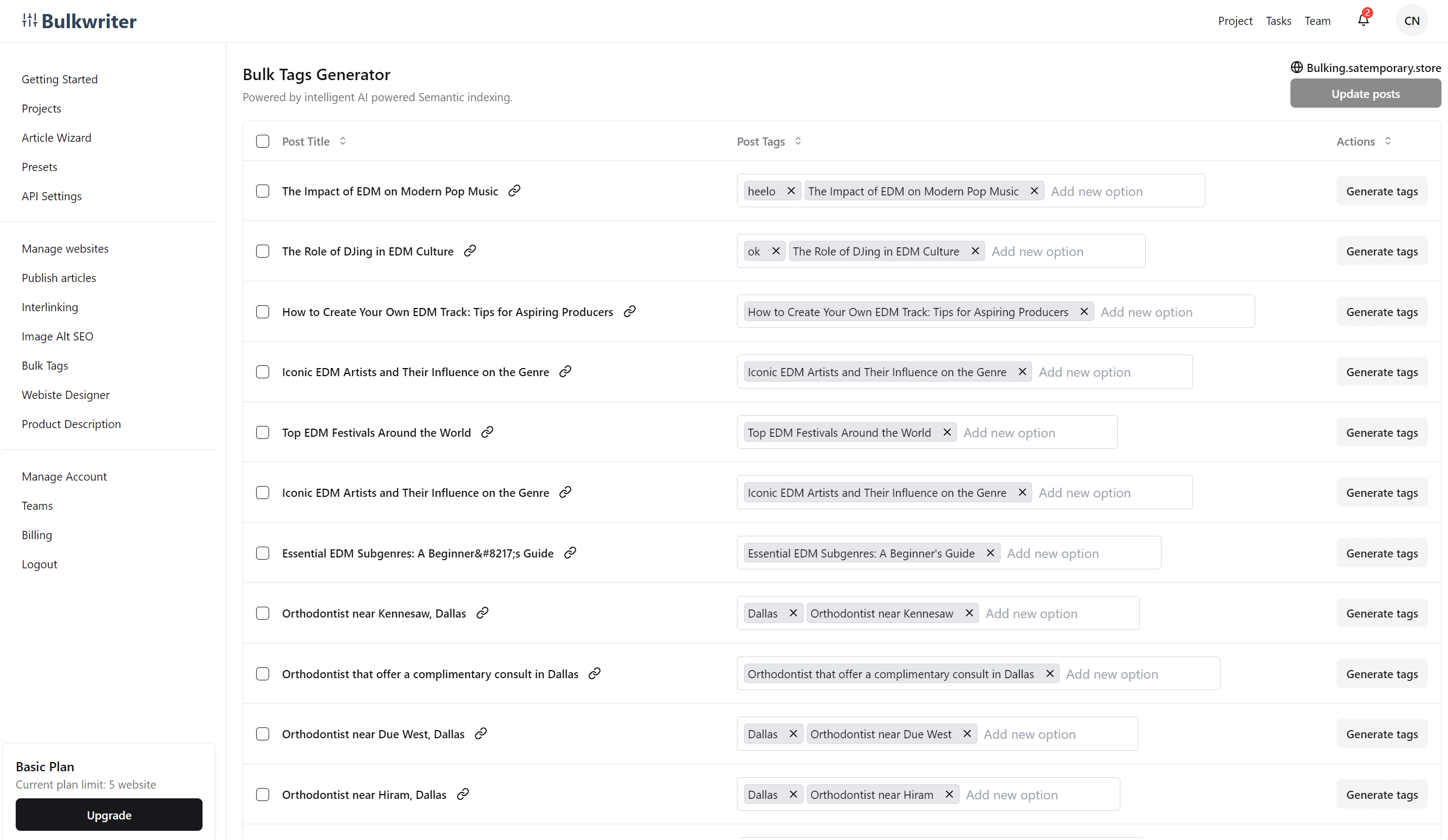
This feature uses intelligent AI-powered semantic indexing to generate relevant tags, which helps in organizing your content and improving SEO. Here's a detailed look at the features of the Bulk Tags Generator and how you can use them effectively.
Key Features of Bulk Tags Generator
Post Title
Description: Displays the title of each post.
Usage: Allows you to quickly identify the content for which you want to generate tags.
Post Tags
Description: Displays existing tags for each post. You can add new tags manually or let the AI generate them.
Usage: Manage and edit tags directly from the interface to ensure they are relevant and comprehensive.
Generate Tags
Description: Generates tags for the respective post using AI.
Usage: Click this option to let the AI analyze the content and suggest appropriate tags.
Site Selection
Description: Allows you to select a site from the list of connected websites.
Usage: Choose the website you want to load content from and manage tags for.
How to Use the Bulk Tags Generator
Select a Site
Navigate to the Bulk Tags section in the Bulkwriter sidebar.
Select a site from the list of connected websites and load content.
Generate Tags for Posts
Once the content is loaded, you will see a list of posts along with their titles.
Use the generate tags option next to each post title to let the AI analyze the content and suggest tags.
Edit and Add Tags
Review the generated tags in the post tags field.
You can manually add new tags or remove irrelevant ones to ensure accuracy.
Update Posts
After generating and editing tags, select the posts you want to update by checking the boxes next to their titles.
Apply the changes to update your posts with the new tags.
Article wizard
© Copyright 2024. All rights reserved.